RocketDock: A Portable Application Launcher for USB Drives. This free portable program launcher enhances the organization and accessibility of applications on Windows. Stored on USB drives or other removable devices, it can be carried in your pocket and taken with you, serving as a portable start menu or application launcher.
Portable Application Launcher | RocketDock
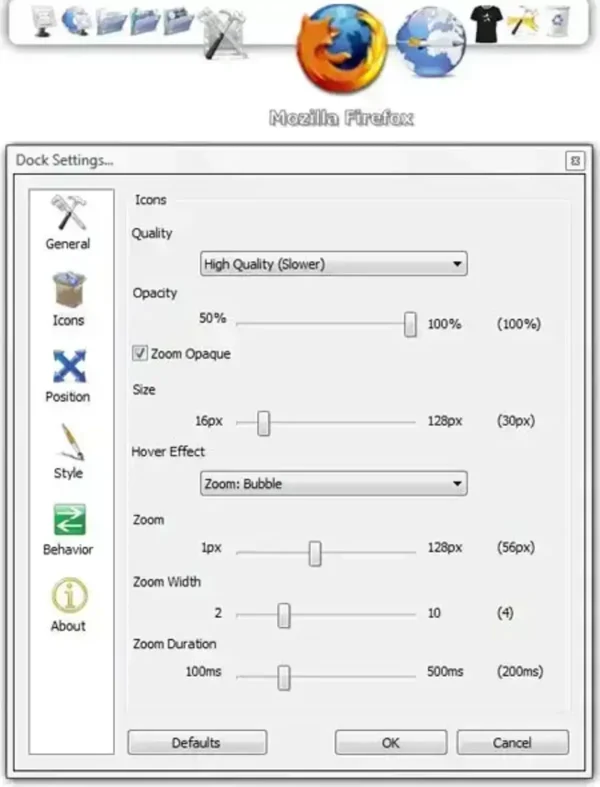
The portable dock resembling the sleek, visual dock found in macOS. Its drag and drop functionality makes adding applications intuitive and quick, making it a versatile solution for users looking to manage their software effectively while on the go.
RocketDock offers a highly customizable and visually appealing dock, allowing users to quickly access their most frequently used applications, files, and folders. Designed to improve productivity, it minimizes desktop clutter and provides a cleaner, more organized interface for streamlined navigation. The dock's ability to hold minimized windows also allows users to instantly retrieve hidden applications or files, improving workflow and multitasking efficiency.
Some of its key features include:
- Customizable Interface: Users can adjust the dock's appearance with various skins and icon sets to match their style or desktop theme.
- Drag and Drop: Easily add or remove items from the dock by dragging and dropping applications, making setup quick and intuitive.
- Minimized Windows: The dock can display minimized windows as icons, providing instant access to frequently used applications without desktop clutter.
- Positioning: The dock can be placed on any screen edge, allowing users to set it where it is most convenient for their workflow.
- Support for Plugins: Users can extend RocketDock's functionality with plugins, adding features that suit their needs, such as system monitors or additional tool shortcuts.
- Multi-Monitor Support: The launcher is compatible with multiple monitors, allowing users to place the dock on any screen.
This lightweight tool runs seamlessly from a USB device without impacting system performance, making it ideal for portable use. Its features cater to both casual and power users looking for ways to keep their desktops organized, improve workflow efficiency, and ensure that frequently used applications are readily accessible wherever they go.
Additional Specifications
- Author's Website: Project Page
- License: Freeware
- Operating System: Microsoft Windows 11, Windows 10, Windows 8, Windows 7
- Price Currency: USD
- Price: $0 Free
- Application Category: UtilitiesApplication
- Editor's Rating: 4 Star
How to Make a Portable RocketDock
- Download RocketDock
- Install the program to the default path on your computer
- Copy the C:Program Files RocketDock folder to your USB device
- Use RocketDock.exe to launch the program
- Click Dock Settings > General and then select the option to Store Settings in a Portable INI file
Note: You can now uninstall it from your PC if you like and continue to use your portable version of the application launcher. This way, all settings will be stored directly on the USB device, allowing for easy use across multiple Windows computers without reconfiguration.
