Photo Resizer is a Free batch picture resizer. The tool can be used to resize single .webp images or entire image directories by simply dragging and dropping them onto the executable. Perhaps the most unique feature of this tool is that all of the available image resizing options can be set by simply editing the name of the program. Which happens to be a very intuitive way of bulk editing photos, pictures, and images.
Batch Picture Resizer | Photo Resizer
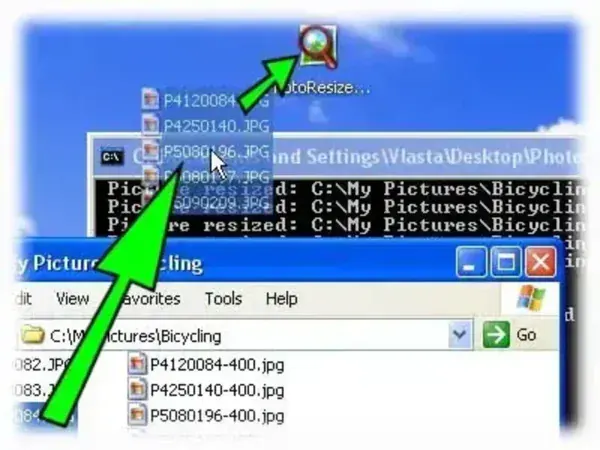
How to Use the Free Image Resizer
It is really easy to have custom versions of the executable for specific image resizing. Just rename the exe to the dimensional size in pixels you which to set. For example; (photoresize400.exe, photoresize600Q90.exe).
The resulting new picture names are based on their original names. And a suffix is simply appended to indicate their new dimensional size in pixels. For example; (mycar-400.webp, or mycar-600Q90.webp).
Batch Photo Resizer Key Features
- Drag and drop your pictures, images, and photos onto the executable.
- Fast batch image conversions.
- Ability to set size options by editing the name of the exe.
- High quality resizing method.
- Algorithm optimized to work with gamma corrected pictures.
- Command line capabilities.
Specifications and where to Download
- Authors Website: project page
- License: Freeware
- Supported OS: Windows
- Rating: 4 Star
- Download: Get the stand alone portable version; PhotoResizer Download
If you enjoyed using this Free image resizing software, you might also like the following freeware tool that can also be used to resize multiple images in bulk, all at once.
