HeidiSQL offers a Portable Freeware SQL Database Manager. A very useful Remote SQL Software tool for users who want to remotely manage their MySQL Databases from any PC. Browse databases, manage tables, run queries, execute scripts, etc. Pretty much everything you can do with server side SQL managers like phpMyAdmin, can be done remotely and portably with this tool.
Portable SQL Database Manager | HeidiSQL
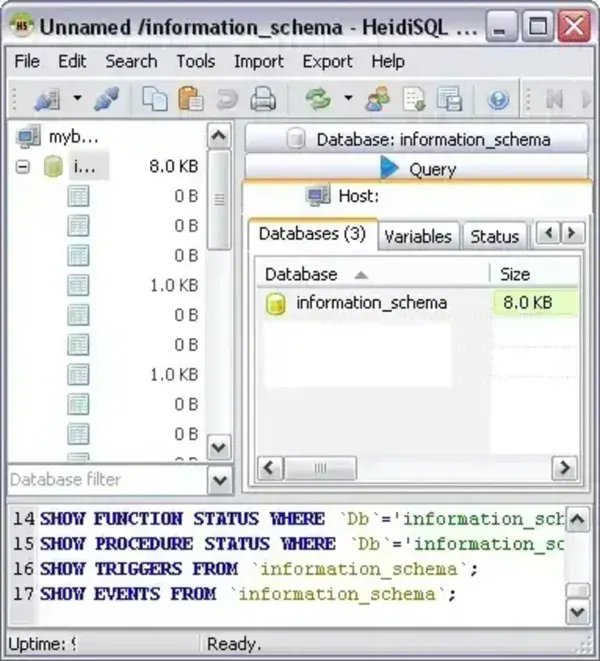
HeidiSQL is a powerful, free, and open-source database management tool primarily used for managing MySQL, MariaDB, and PostgreSQL databases. It provides an intuitive graphical user interface (GUI) that makes it easier to perform various database operations without needing to rely solely on command-line tools.
Key Features
- Database Management: HeidiSQL allows you to manage databases, tables, and records with ease. You can create, edit, and delete databases and tables, and perform CRUD (Create, Read, Update, Delete) operations on data.
- SQL Query Execution: The tool includes a robust SQL editor with syntax highlighting, autocomplete, and a query history feature, making it easier to write and run SQL queries.
- Data Export and Import: Supports exporting and importing data in various formats, including SQL, CSV, and XML. This feature is useful for data migration, backups, or sharing data between systems.
- User Management: It provides an interface for managing database users and their permissions, making it easy to control who has access to what within the database.
- Multiple Database Connections: You can connect to multiple database servers simultaneously, which is particularly useful for developers and administrators working with different environments.
- Session Management: Offers session management features, allowing you to save connection settings and quickly switch between different sessions.
- Data Visualization: The tool includes features for visualizing data structures, such as table relationships and database schemas, which can help in understanding the design and layout of a database.
- Cross-Platform Support: While primarily a Windows application, it can also run on Linux and macOS through Wine.
Common Use Cases
- Database Development: Developers use it to create and modify database schemas, manage tables, and write and test SQL queries.
- Database Administration: DBAs use it to manage users, optimize queries, and monitor database performance.
- Data Migration: The export and import features are handy for moving data between different databases or environments.
- Data Analysis: Analysts can use it to query databases and extract data for analysis.
Overall the portable database management tool is favored by many due to its balance of functionality, simplicity, and cost (free). It's a solid choice for anyone needing a reliable GUI tool for managing SQL databases while on the go.
Specifications, Official Site, and Download Link
- Extracted Size: 6.37 MB
- Authors Website: Project Page
- License: Open Source
- Operating System: Microsoft Windows 11, Windows 10, Windows 8, Windows 7, Vista, XP
- Price Currency: USD
- Price: $0 Free
- Application Category: UtilitiesApplication, Portable Database Manager
- Editor's Rating: 4 Star
- Downloading: Get this Portable SQL Client here:
HeidiSQL Download
Final Thoughts
HeidiSQL stands out as one of the best free, open-source SQL database management tools, offering a powerful user interface for handling MySQL, MariaDB, and PostgreSQL databases. Its portability makes it an excellent choice for developers, administrators, and analysts who need a reliable SQL client that can be run directly from a USB drive or external storage.
One of HeidiSQL's strongest points is its intuitive GUI, which simplifies database management tasks such as browsing tables, running queries, and managing user permissions. The ability to export and import data in various formats makes it particularly useful for data migration and backups. Additionally, its support for multiple database connections and session management allows users to work efficiently across different environments.
While primarily designed for Windows, it can also be used on Linux and macOS through Wine, extending its usability across platforms. However, users looking for advanced data visualization or reporting tools may find it somewhat limited in comparison to heavier, enterprise-level database managers.
Overall, if you're searching for a lightweight, feature rich, and completely free SQL client that doesn't compromise on functionality, I think HeidiSQL is a top tier choice. Whether you're a database developer, administrator, or just someone managing SQL databases, this tool provides a fast and effective way to interact with your data.
