CodySafe is a powerful, easy to use Portable Application Manager or Quick Launcher designed to transform your USB flash drive into a fully functional "Computer on a Stick." With it, you can carry, organize, and launch your favorite portable software directly from any USB device, without installing anything on the host PC and without leaving a trace behind.
CodySafe | Portable Application Manager & App Launcher
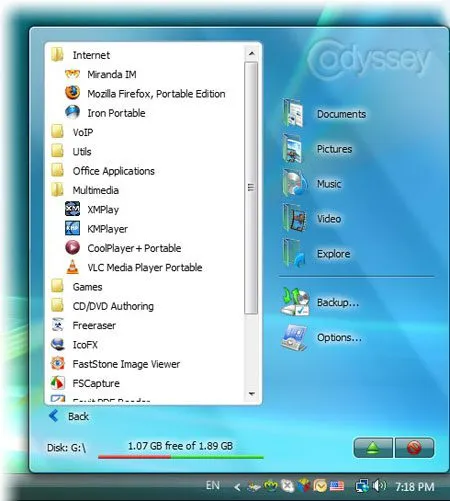
CodySafe makes it easy to turn any removable drive into a personal, portable workspace. It features an elegant launcher, software management tools, and integrated utilities for security and drive health. This free tool is ideal for users who regularly switch between computers or work in tech environments where portability, privacy, and fast access are key.
Key Features
- Portable App Launcher: Easily run portable software from any external device without installing on the host system.
- USB Drive Organizer: Cleanly manage your portable applications with folders, shortcuts, and categorized menus.
- Collapsible Start Menu Interface: Customizable, lightweight, and user-friendly menu for fast program access.
- AutoRun Support: Automatically launches when your USB drive is plugged in for instant access to your apps.
- Drive Health Monitor: Shows USB drive stats like used space, available storage, and drive letter.
- Security Features: Lock the menu, password-protect access, and keep your apps secure on shared or public PCs.
- No Footprint: Leaves no data behind on the host machine – perfect for on-the-go professionals and privacy-conscious users.
Specifications
- Author's Website: Archived Project Page
- Developer: Codyssey
- License: Freeware
- Platform: Windows XP, Vista, 7, 8, 10, 11
- Rating: 4 Star
- Download: Download CodySafe (via Internet Archive)
How to Use CodySafe on Your USB Drive
- Download the setup file from the official archived link.
- Run the installer and choose your USB drive as the installation location.
- Launch CodySafe from the USB stick to access the menu interface.
- Add your favorite portable applications via the menu or drag-and-drop support.
- Customize folders, organize apps, and enable security features as needed.
Why Choose CodySafe?
CodySafe fills the gap between basic USB file storage and a fully personalized software environment. It's perfect for technicians, digital nomads, students, and anyone who works across multiple machines. Its easy launcher interface, autorun capabilities, and focus on organization and security make it one of the more polished legacy portable app managers.
Alternatives to CodySafe
Looking for similar tools? Here are some alternatives:
- PortableApps Suite – The most well known open source platform for launching and managing portable apps.
- Lupo PenSuite – A lightweight suite of preloaded portable applications with a clean menu interface.
- LiberKey – Versatile launcher and software bundle with over 300 portable apps available.
Final Thoughts
Although CodySafe is no longer actively maintained, it remains a reliable and sleek quick launcher for users who need simplicity and functionality. Thanks to its small footprint, customizable interface, and solid drive management features, this suite is still a worthy addition to any USB drive toolkit.
If you're nostalgic for classic USB software launchers or just want a no fluff portable app manager that still works well on modern Microsoft Windows systems, this stand alone portable application launcher is worth checking out. And since it's archived, it's also a part of portable software history.
Looking for more tools? Browse our full collection of free USB portable apps and USB games to build your own customized Computer on a Stick.
