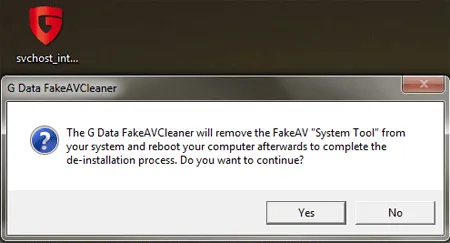Spybot Search and Destroy aka: Spybot SD, is a Free security tool created by safer-networking that can be used to detect and remove Spyware and Malware, and correct registry issues. Spybot Search and Destroy Portable is a portable wrapper created by portable apps that enables you to carry this anti-spyware, anti-malware tool with you on a USB flash drive.
Spybot Search and Destroy (SD) is a powerful antispyware and rootkit scanner that can detect and remove malicious software from your computer. It remains one of the most popular security tools available today, as it provides comprehensive protection against spyware, adware, Trojans, worms, keyloggers, rootkits and other malicious software. Having been around for more than 15 years, this software has been constantly improved and updated to keep up with the ever-evolving malicious threat landscape.
It is important to note that there are also paid versions available from the developer that offer advanced features. Features such as real time protection against new threats, scheduled scans to detect any new infections, automatic updates to ensure the latest definitions are being used in the scans, and more. With the ultimate goal being to help keep your computer safe and secure from unwanted intrusions.
Portable Spybot SD
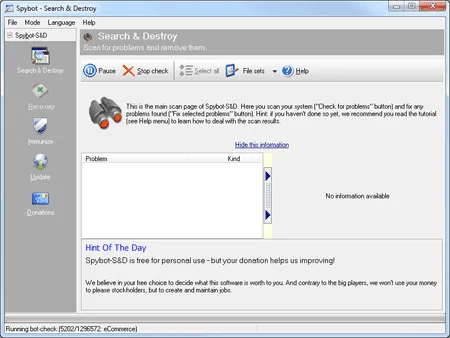
Spybot - Search & Destroy is an anti spyware and anti malware software for Windows operating systems. Over time, it gained popularity as a free tool for detecting and removing various forms of malware, spyware, and adware from computers. It is known for its ability to immunize the system against certain malware threats and its regular updates to combat new security risks.
Detailed Specifications
- Authors Website: Original project page
- Developer: Patrick Michael Kolla
- Portable Wrapper: Portably wrapped version
- Release Date: First version released in 2000
- Supported OS: Windows
- Extracted Size: 310+ MB
- License: Freeware
How to Make SpyBot Search and Destroy Portable
- Grab this free spyware malware remover utility here: SpyBot SD Download
- Then proceed to run the portable installer, extracting to a location on your removable USB flash drive.
- Next, run SybotPortable.exe from the SpybotPortable folder to launch the program.
- FInally, perform a quick update and then begin to scan.
Note: Alternately, you can opt to download and install the original version to your PC, copy the installation directory to your USB flash drive, and then proceed to completely uninstall or remove the version installed on your computer.