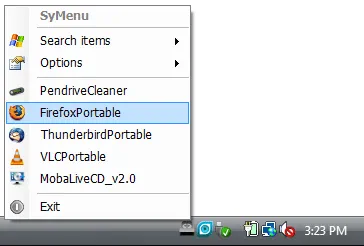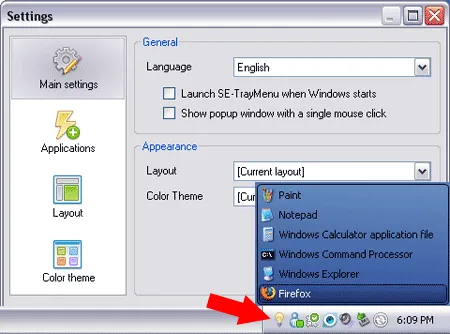PStart is a simple free portable start menu that can be run from a USB drive or your local HD allowing users quick access to specified applications and programs. It is dockable to the system tray for easy access and was designed to run portable applications. Use it to start any software utilities that will run from USB drives, SD cards, or other removable disks.
PStart Portable Start Menu

Specifications
Authors Website: Project Page
Developer: Pegtop Software
License: Freeware
Extracted File Size: Requires roughly 768 KB for complete stand alone installation to a flash drive.
Supported Operating Systems: Windows
Downloading: You can grab this portable start menu here:
PStart Download
Portable Installation
- Run PStartSetup211.exe
- When prompted, select the Portable setup option and select your USB device from the dropdown list.
- Once installed, navigate to your USB drive and launch the executable.
- Now simply right click within the PStart window to add the applications you would like to launch from the dockable portable start menu.