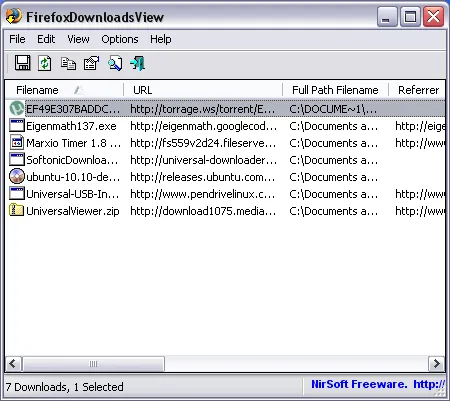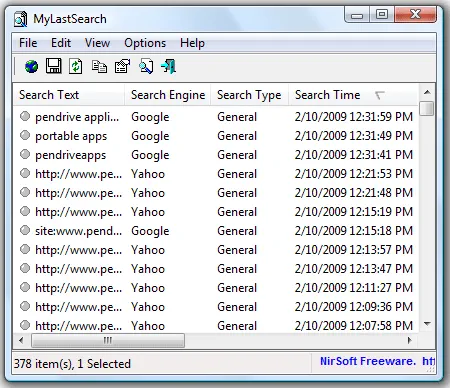MozillaCacheView is a Free portable USB tool that can be used to read the cache folder, listing all files stored in the cache viewer of a Mozilla, Firefox or Netscape Web browser. You can use it to retrieve filename, content type, URL, file size, last modified time, last fetched time, expiration time, fetch count, server name, etc. The utility also allows you to delete files, copy URLs to a clipboard and extract the files from the cache list to another folder.
Firefox Cache Viewer | MozillaCacheView
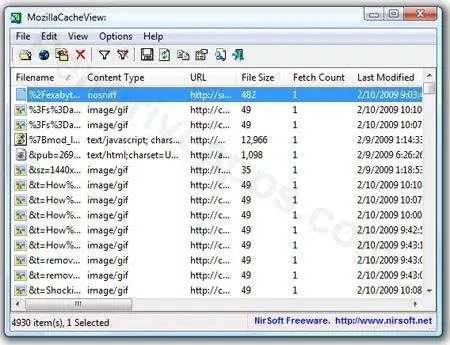
About MozillaCacheView
MozillaCacheView, specifically, is a tool designed to display the cache files created by Mozilla Firefox web browser. It allows users to view the content of the cache, including images, videos, and other web page elements, that Firefox has downloaded during browsing. This can be useful for various purposes, such as analyzing website content, troubleshooting, or recovering files.
- Cache Content Viewer: Primarily designed to display and explore the contents of the cache created by the Mozilla Firefox web browser. It allows users to view various types of files, including images, videos, and other resources that the browser has downloaded during web browsing.
- User Interface: The tool features a user-friendly interface that provides details about each cached item, such as URL, content type, file size, last modified time, and more. Users can easily navigate through the cache entries.
- Filtering and Sorting: Offers options for filtering and sorting the displayed cache items. Users can filter items based on specific criteria or sort them to facilitate easier analysis of the cached content.
- Export Options: Users can export the cache information to various file formats, including HTML reports, XML, CSV, and text files. This can be useful for keeping records, sharing information, or further analysis.
- Cache Extraction: It allows users to selectively extract cached files to a specified folder on their computer. This can be handy if you want to keep certain resources from websites.
- Command Line Options: For advanced users, the tool provides command line options, enabling automation or integration with other scripts and processes.
MozillaCacheView Specifications | Official Site | Download
- Authors Website: Project Page
- Developer: Developed by NirSoft
- License: Freeware
- Supported OS: Windows
- Downloading: You can find this Cache viewer tool here:
MozillaCacheView Download
When you run MozillaCacheView, it displays a list of files currently stored in the cache of the Mozilla Firefox profile you last used. To view the cache of another profile, navigate to File > Select Cache Folder, or click (F9), and choose your desired cache folder.